We've been getting so much great feedback about our Simple WiFi Repeater Kit, thanks to everyone for coming back after the installtion to share your experience during installation and setup. We are taking in all your comments and making our version 2 even better!
In this post, I'd like to explore in a case study format how Simple WiFi was able to help Chris get internet from his home to a shop about 230ft away.
Here was Chris' first ticket submitted to our help desk:
1st thing, I'm not a computer guru, everything I know about WIFI I learned on your website last night.
I'm trying to get internet in my shop, metal building about 230 feet from my house. I'm thinking I need an external antenna and usb adapter at the shop. Problem is if I stand outside my house in line of site with shop with WIFImeter (phone app) I'm getting -70 to -80 dbm. The router is on the opposite side of the house, if I go on that side of the house its -40dbm. The router was installed by Comcast xfinity cable company and has no antenna port. I'm afraid if I move router to other side of house I won't get good reception in the office where it currently is.
Any suggestions?Thanks,
Chris
Let's tackle this first by dissecting what the scenario is and why Chris can't get a signal inside his shop.
1. The router placement at the hotspot (his house). The router/gateway provided by his ISP, Comcast is placed on the opposite side of the house from where he needs signal. He is getting a reading of -80dBm while standing on his porch from the router on the other side of the house. Essentially the house is blocking signal from reaching the shop and even the signal on the other side of the house is barely making it.
2. The distance. While 230ft is not very far for our long range antennas, it is far enough to degrade any usable signal inside the metal shop (more on this in the next point) and it's made worse by the router's placement.
3. The metal building. We already know that walls, trees and other solid objects block and degrade signal strength and quality. The worst of all is a metal building since this essentially acts like a faraday cage and reflects all radio signals from making it inside effectlively.
4. Wireless internet for multiple devices. Chris stated he was looking at an external antenna and USB adapter but this only provides internet for one computer at a time via the USB port. Using a WiFi repeater kit we can repeat the signal wirelessly and provide internet for multiple devices at once.

In summary Chris needs to setup a long range WiFi repeater outside his metal shop which will connect to a router inside via ethernet cable. The antenna outside with the repeater will perform the wireless bridge to connect to the router from the house and bypass the metal walls of the shop via the ethernet cable into the router. The router inside the metal shop is now broadcasting the signal directly from the outdoor antenna and repeater.
For this we suggested The Panel Hotspot Repeater Kit which includes everything he needs to get this working without messing with the home router. The antenna is a 14dBi directional panel which can be mounted on a pole. This is powered by the repeater bullet which screws directly onto the back of the panel. The kit also includes 50ft of ethernet cable which plugs directly into the bottom of the bullet and into the router inside the shop. Once powered up and configured the router is then repeating the signal from the house.
Needless to say Chris was able to get the Panel Repeater Kit installed and working with a signal improvement up to -72dBm compared to no signal at all. While still not an excellent signal, this is good enough to perform web browsing, email, social media and some streaming on at least one device. However this is very impressive since he is now getting a stronger signal 230ft away from where he was originally getting readings on his back porch.
Should Chris want to get a better signal he would need to place an external antenna on the house where the signal is coming from in order to bypass the walls as the signal makes it's way to the shed.
Here are some pictures Chris sent and the message attached after the installation:
Raul,
I received the kit and installed it today. Signal strength is a little weak maybe (-72dbm) but it's working so far...sending this email from my shop which thanks to you now has internet access.Thanks for all the help!Chris Thanks again to Chris for the pictures and the feedback. For everyone else, feel free to let me know if you have any questions by emailing Support@SimpleWiFi.com or by submitting a ticket.
Thanks again to Chris for the pictures and the feedback. For everyone else, feel free to let me know if you have any questions by emailing Support@SimpleWiFi.com or by submitting a ticket.
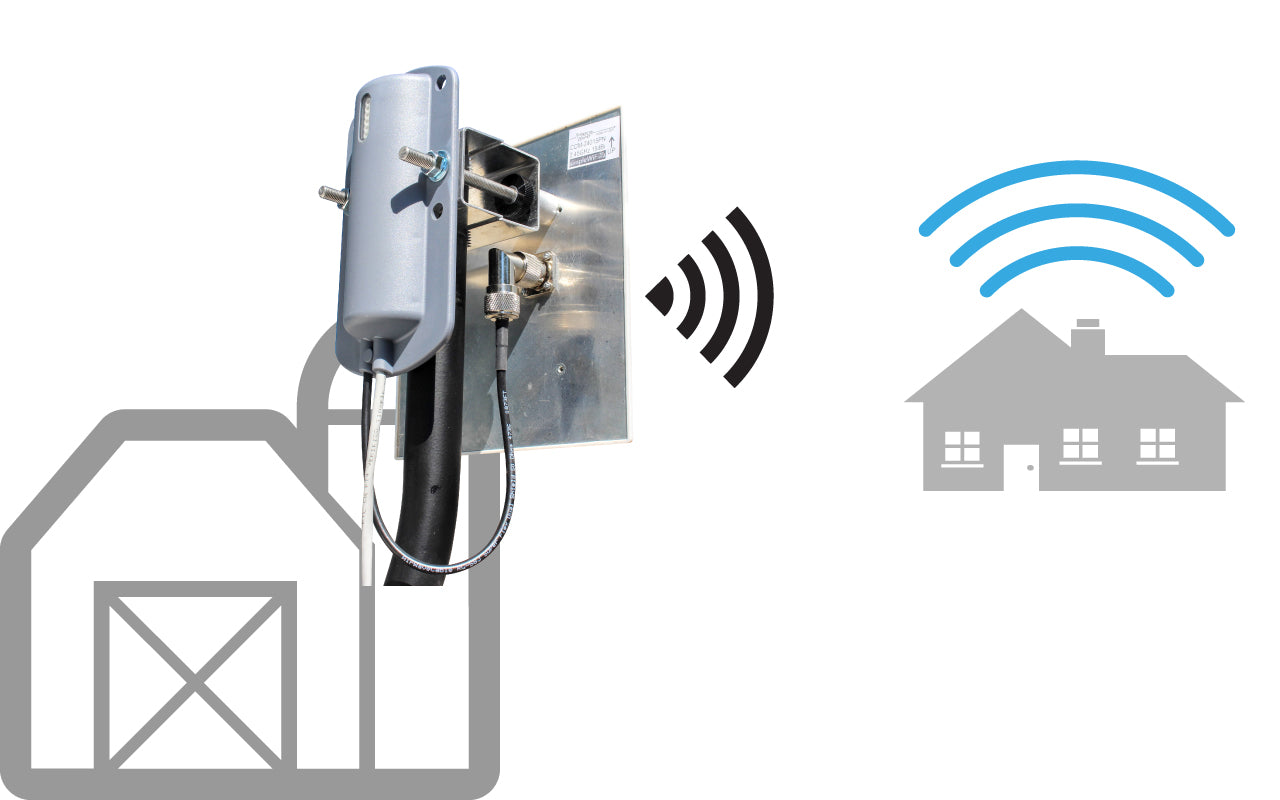

12 comments
Bradley S Baxter
I have the same situation as “Chris” has. What equipment do I need to extend the signal to the shop?
Thanks,
Brad
James A Hammond
I have a visat system I pay 120 a mouthy I live in a pole barn apartment metal my Signal is weak and run out of good signal long before the end of the month no longer willing to pay this kind of a price for a service that is not that good wanting to replace the service with something else that I can afford please advise thank you James a Hammond
Mike du Toit
great article. thanks for putting this together. Wish you guys had a branch in Canada. Quick question though (and this doesn’t apply to me.) Would the metal building act as an antenna? Could you figure out a way to pull the signal off the siding of the building? Just curious. I may be way off on this concept, but thought I’d ask.
paul delucia
I have two buildings separated by around 1000 ft with trees between that can’t be cut (happy wife, happy life). The router is on the wrong side of building 1. We need a wireless extender (or whatever the correct marketing word would be). Wired broadband service is at building 1, but cannot be at building 2.
And building 2 has a metal roof, so I don’t want to try broadcasting “loud” from building 1 and hope it works. I’m hoping to provide a solid link between the two buildings and then a router or access point inside building 2. Building 2 is small (400 sq ft by 2 floors), so once we get broadband to building 2, any cheap router will cover the inside of building 2.
So, here’s my starting point from my perspective. In order to best assure reliable WIFI in building 2 in all weather conditions, I want to mount a DIRECTIONAL antenna/booster on building 1 (with ethernet cable to the modem/router), and a DIRECTIONAL antenna/receiver on the outside of building 2. I know transmitter/receiver are incorrect terms for bidirectional communication, but I assume you know what I mean. Can you help?
Lantz Newberry
I’m in the same boat. I have gig fiber to a Netgear Nighthawk R7000 router. Strong signal through my house. The router is in the room at the back of my house. Just outside my home about 20 ft (yes 20), 45 angle is my Faraday cage, my 30 × 50 metal shop (arched hanger style with metal stud endwalls/plywood sheathing). It get about 180mbps, on the 2.4Ghz channel, in the yard just outside but the moment I enter my shop, no signal whatsoever. I can even go 50 ft to the back door of the shop step outside and I have a strong signal.
Todd Armstrong
Hello, I have found this site very interesting. I have a small office building that our internet connection is at. I would like to get it up a hill a little under 300 feet away. I can put directional antenna’s on both buidings but my biggest problem is there is a large pole shed with a tin roof between the two. Do you think the signal will get through it? Thank you.. Todd
Kathe Moser
That was interesting actually, despite my very limited knowledge. My case may require the same set up and I would surely have to hire someone to install it all but I want to be certain if this is indeed would be what I need. We built two separate houses connected by a 25’ breezeway which in and of itself would not be an issue. However, we built “bardominiums” or metal sided homes. The big house has the internet on the north side of the house and my smaller house is across the breezeway to the south. The first extender we tried did not work probaly due to both the distance and the two (2) metal walls between us. I am wondering if a super extender would (if available) be sufficient or if after reading the above article, a router, extender and ethernet is the only prospect. Please share your thoughts.
Thank you,
Kathe Moser
Lucyl
I have ethernet cable running from my router in house to outbuilding next to my house,want to hook to tv out there how do i do that?
Timothy J Scovill
Thanks for all this information. I believe I’ll be doing almost the exact same thing except my shed is a different color (ha!) . This seems like such a simple solution. What’s the catch?
Terry Littell
Where do we find this antenna and what are they running in price range
Donnie Pasley
I have century link WiFi 25mps. I barely get WiFi siting on my back porch. My shop is 50 ft metal building. What can I do to get WiFi signal into my shop ?
Tarek Chbeir
Thank you in advance